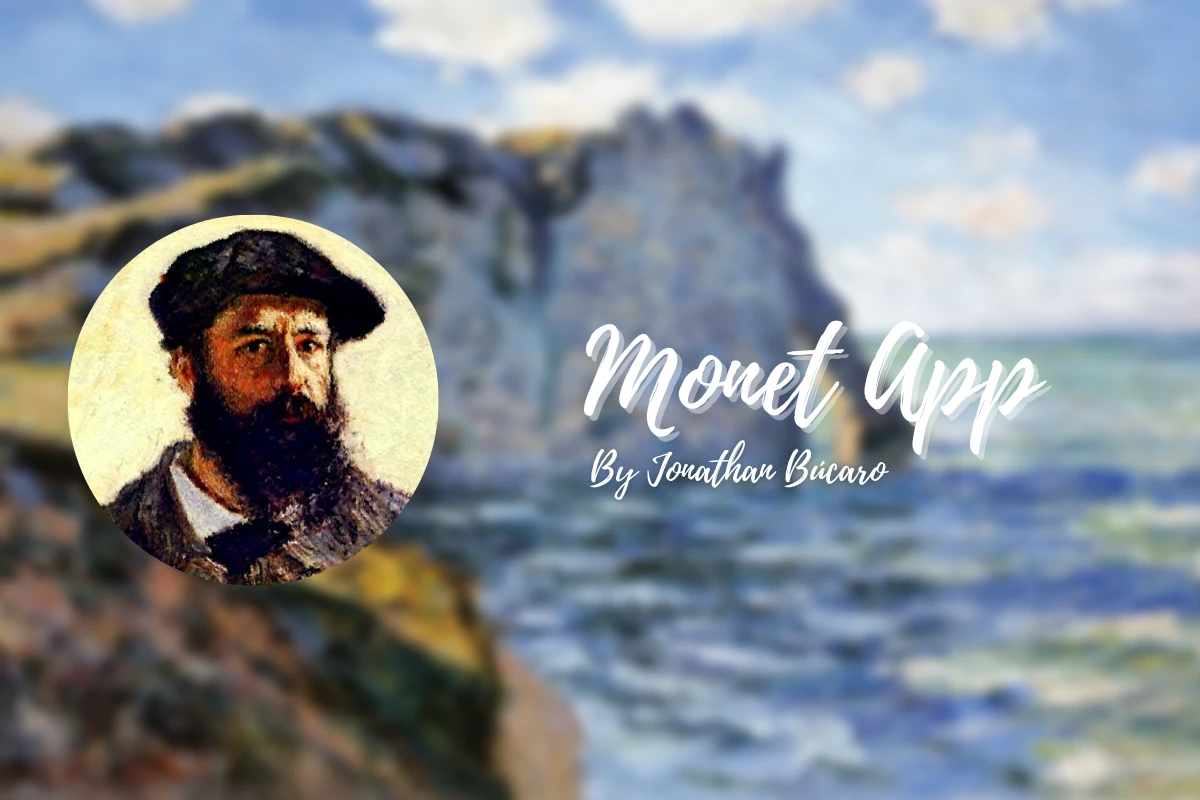📖 Table of Contents
👋 Greetings
Hello and welcome! Thank you for your interest in Monet.
This App uses ManyChat’s API to get the profile picture URL of your contacts. You will need a ManyChat Pro Account and since you are consuming ManyChat’s API directly, you have to be aware of ManyChat’s API limits ➡️
. The API used my Monet App is fb/subscriber/getInfo which is limited up to 10 RPS (request per second).
The API usage limit is OK for most use cases, just be careful if you are doing something massive 😉
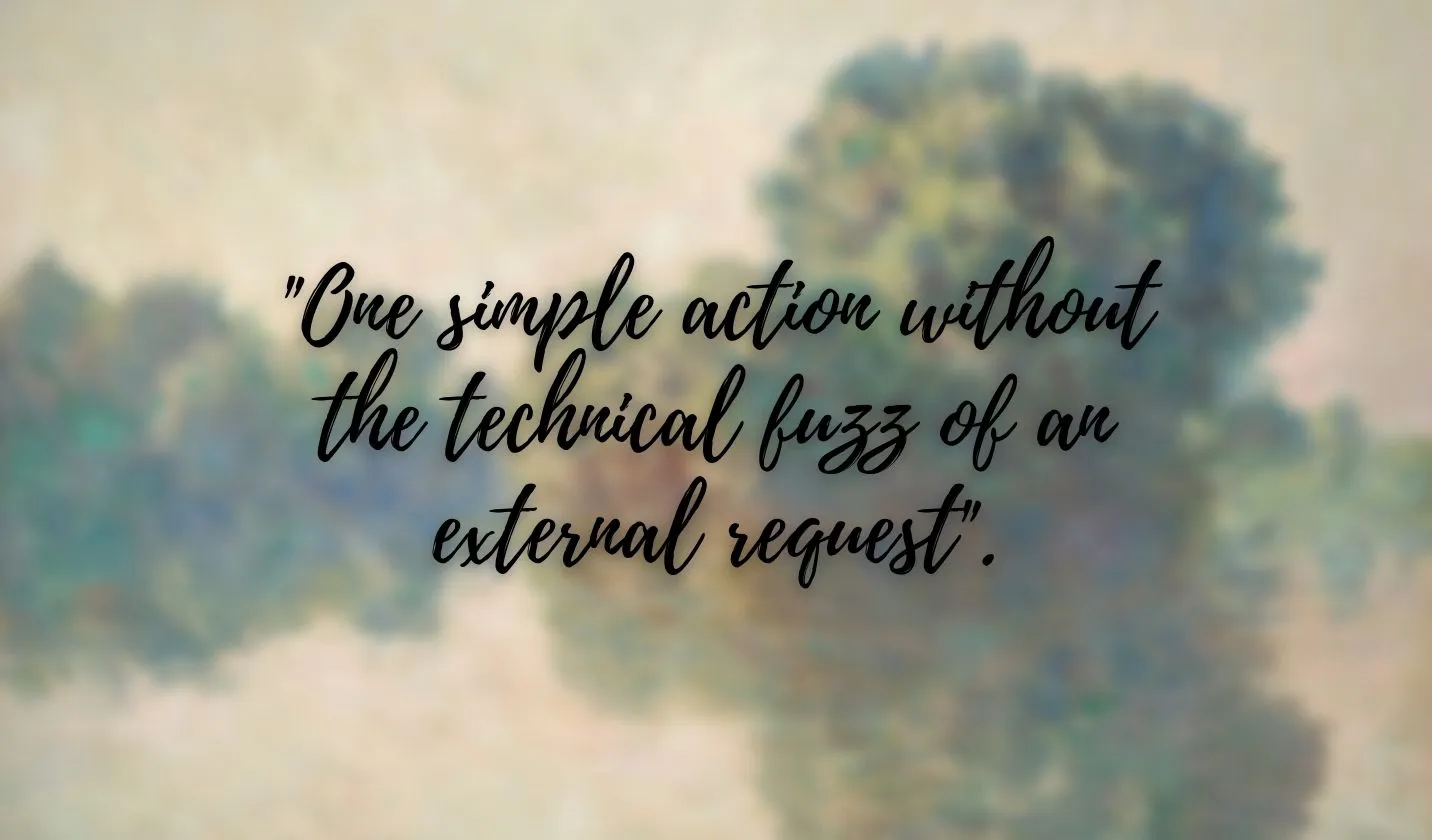
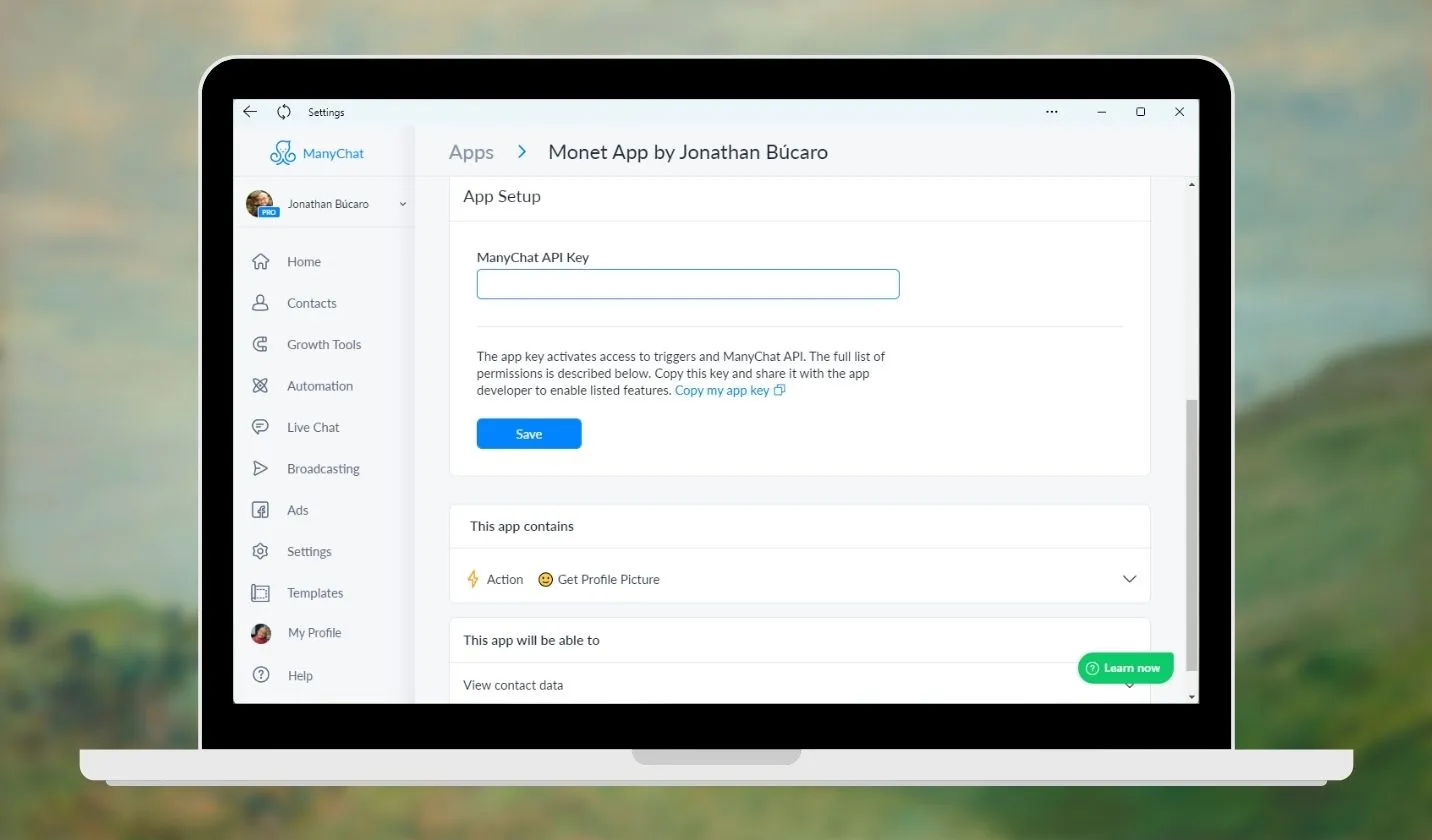
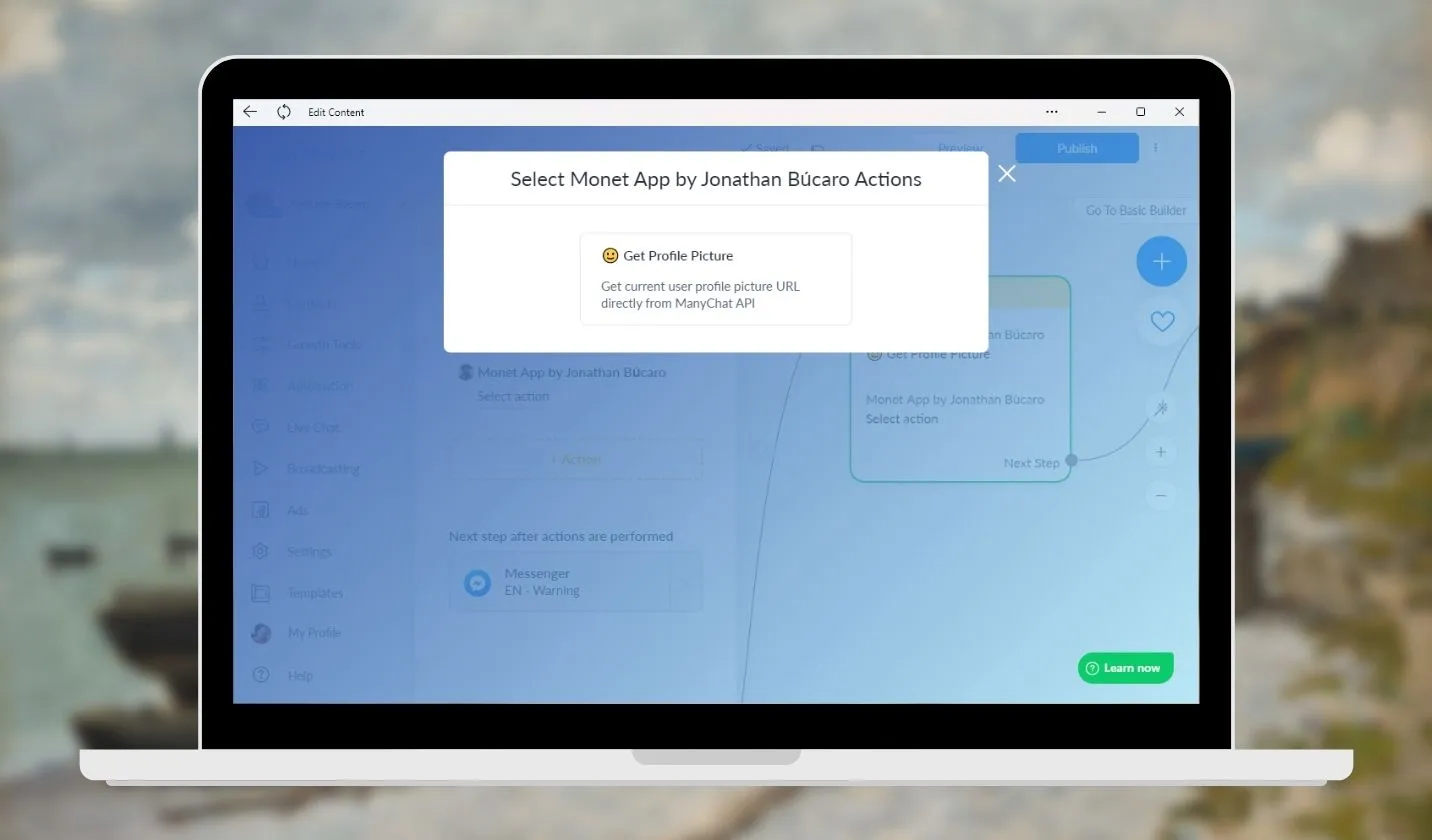
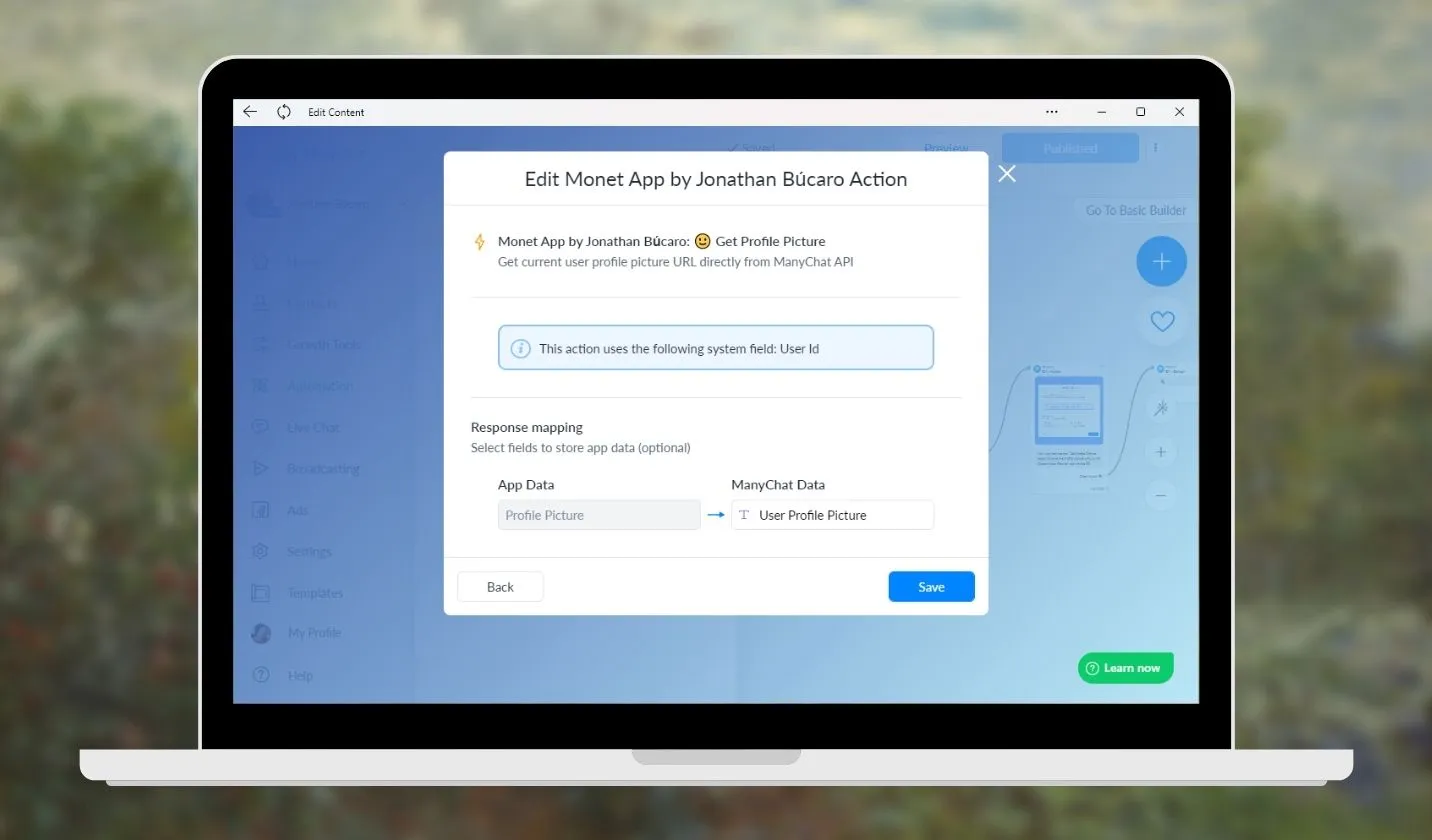
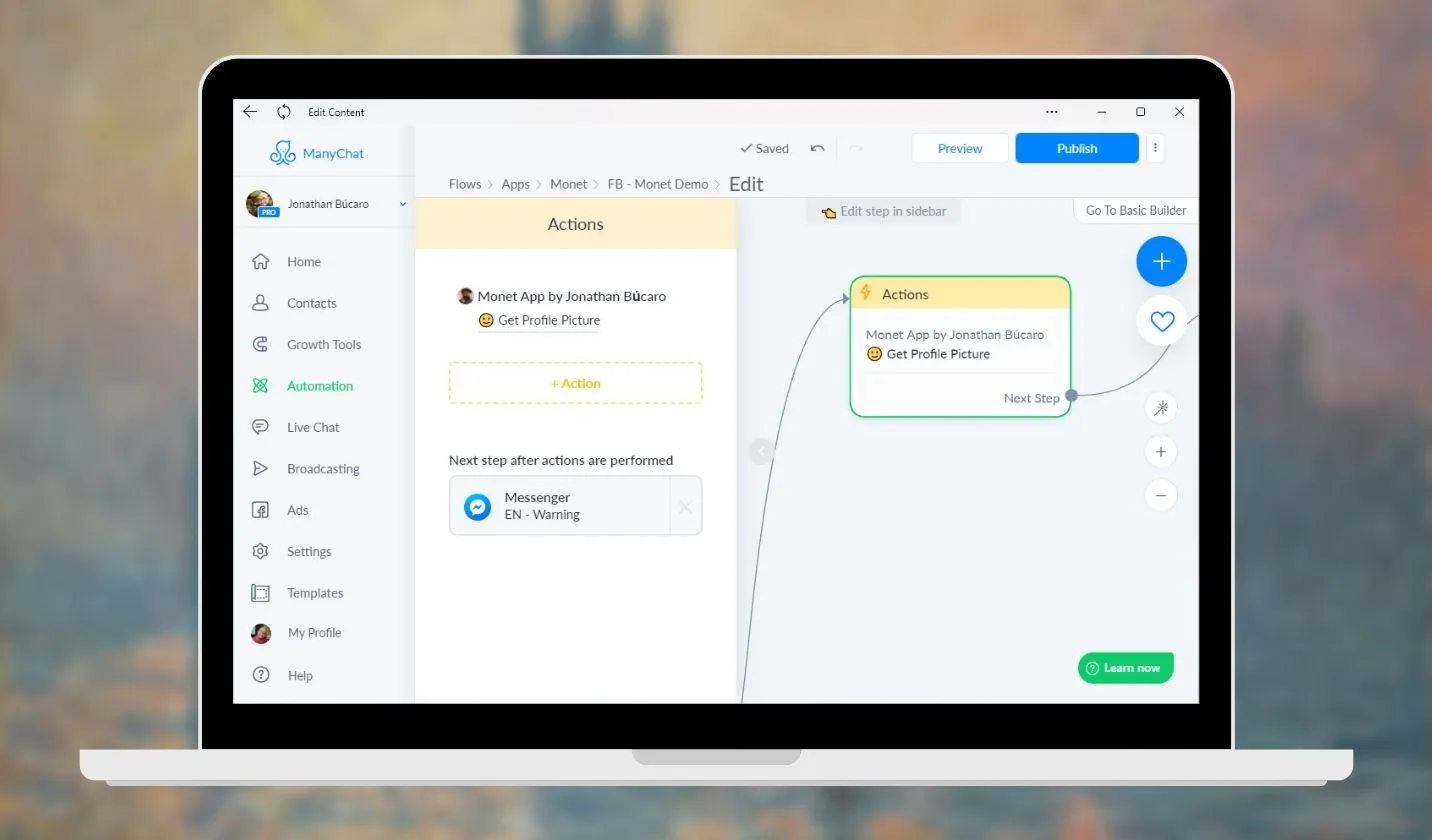
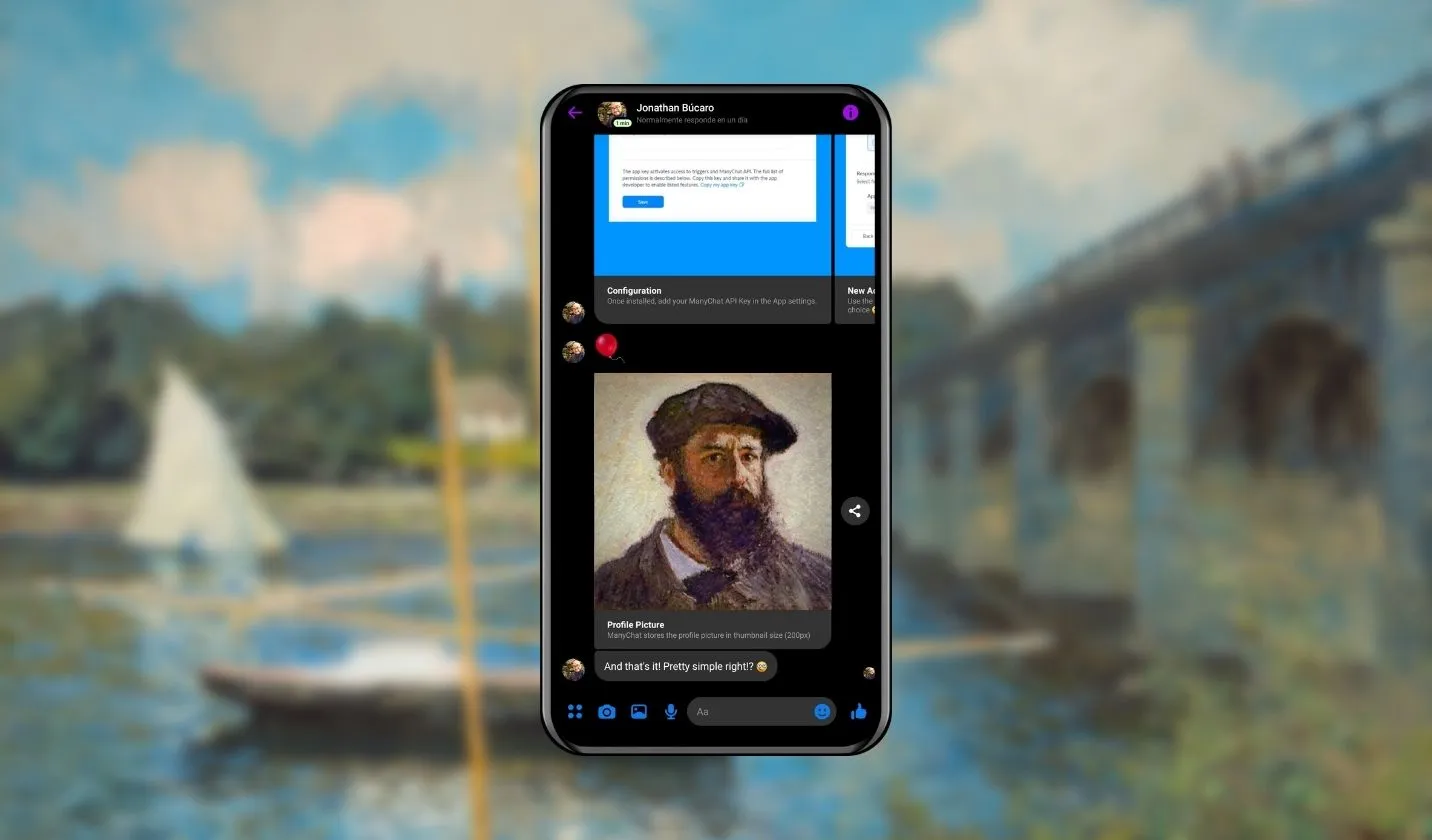
🌐 Install Monet for ManyChat
The following link will send you to the ManyChat App installation page, The only permission needed is View contact data, to be able to read the data of the contact’s profile picture.
💽 Get Monet’s Source Code
It has been four years since I created Monet as a simple proyect to understand how to create a small app for ManyChat. The source code is mostly a json configuration file.
Go to GitHub ➡️📜 Terms and Conditions
The «Monet App» is provided to you on an «as is» and «as available» basis without warranties or representations of any kind, express or implied. You as the user are the sole responsible for the use of the ManyChat’s API Key, what operations you do with it, and where you use it. You are aware of the limits and restrictions of using ManyChat’s API and the availability of their services. You also realize that ManyChat will stop your automations if an HTTP Error occours.
IN NO EVENT WILL JONATHAN BÚCARO BE LIABLE TO YOU OR ANY THIRD PARTY FOR ANY DIRECT, INDIRECT, CONSEQUENTIAL, EXEMPLARY, INCIDENTAL, SPECIAL, OR PUNITIVE DAMAGES, INCLUDING LOST PROFIT, LOST REVENUE, LOSS OF DATA, OR OTHER DAMAGES ARISING FROM YOUR USE OF THE SITE, EVEN IF ADVISED OF THE POSSIBILITY OF SUCH DAMAGES.
👓 Privacy Policy
The «Monet App» does not track data. It’s a bridge or an interface for your ManyChat Flows to consume ManyChat’s API.
🛠️ Initial Setup
Go to your ManyChat Settings > Extensions > API. If you haven’t generated an API Key, clic the Generate Your API Key button (1) and copy the contents of the Get API Key field (2). If you have previusly generated your API Key, just copy it from the Get API Key field (2).
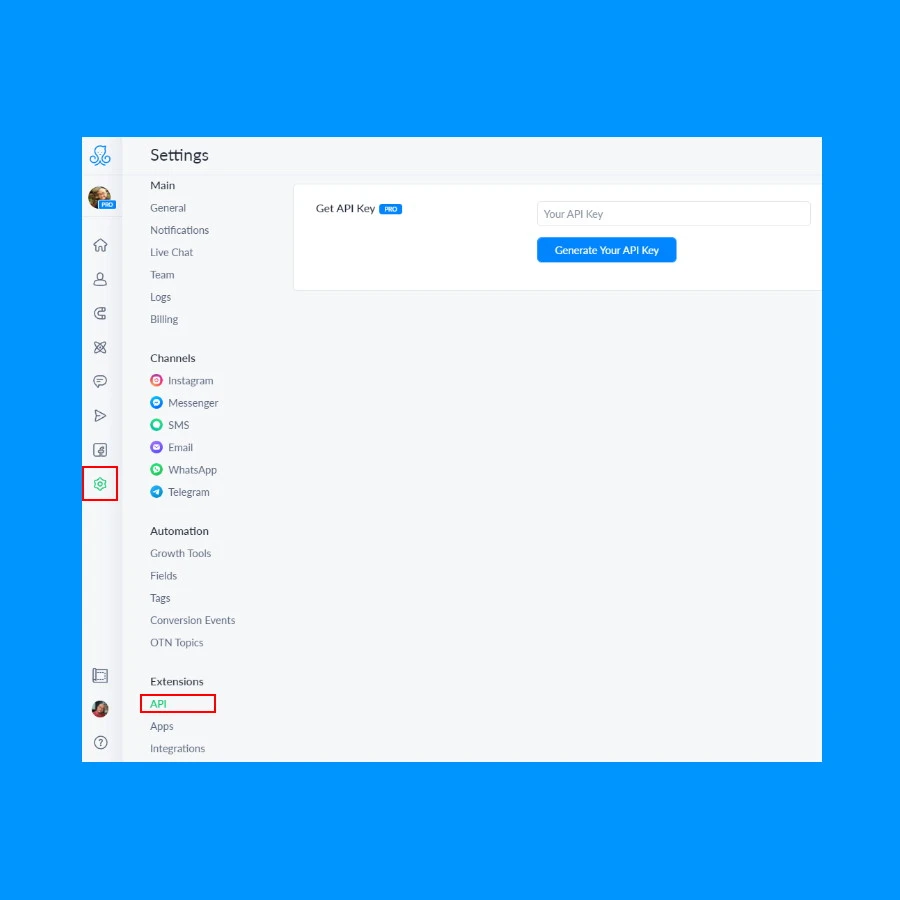
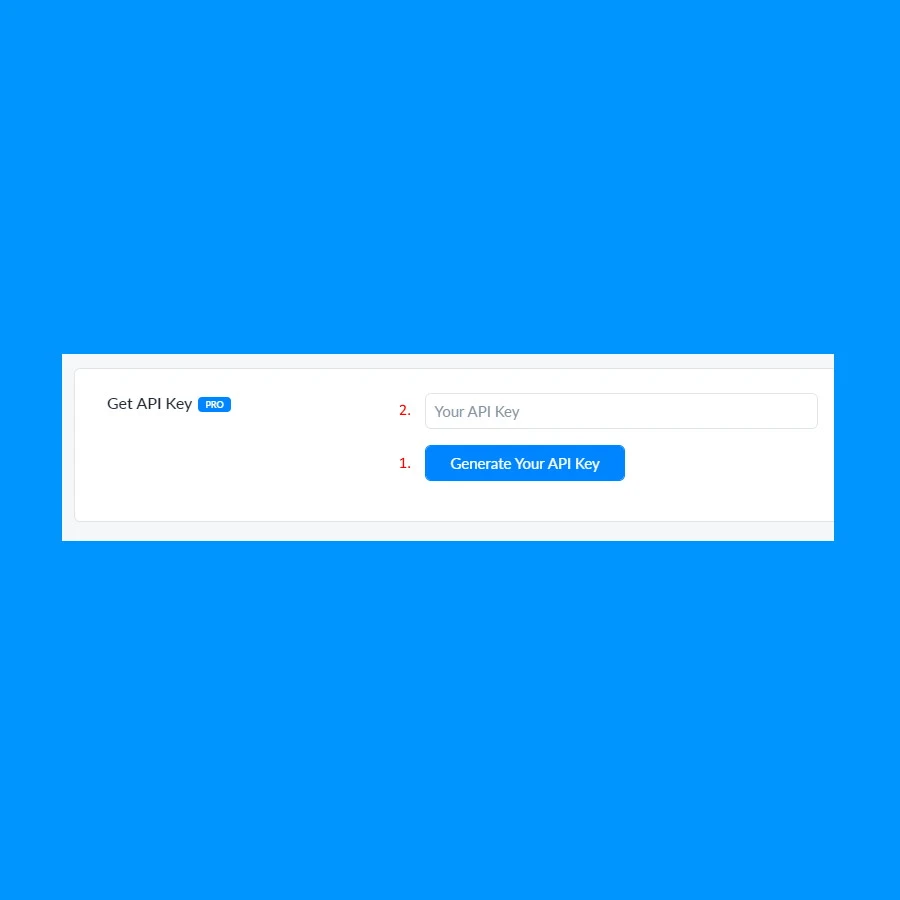
Now go to ManyChat Settings > Extensions > Apps and select the Monet App. Paste your API Key on the ManyChat API Key field (3). Clic Save (4). And that’s it!
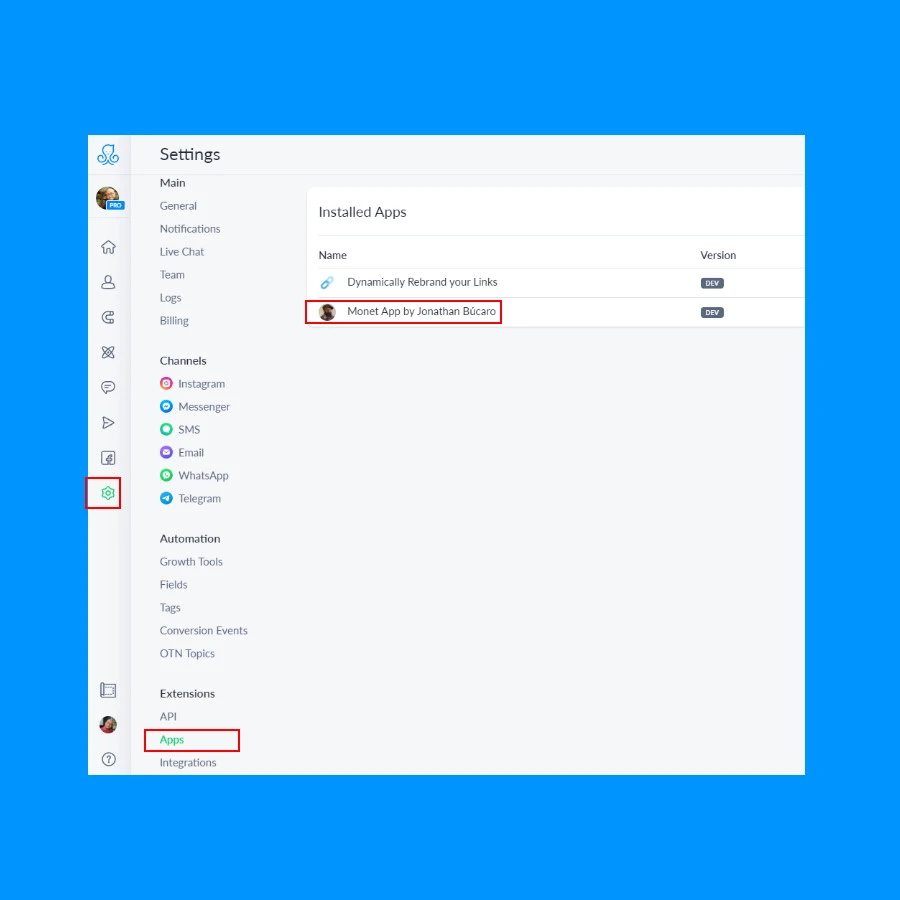
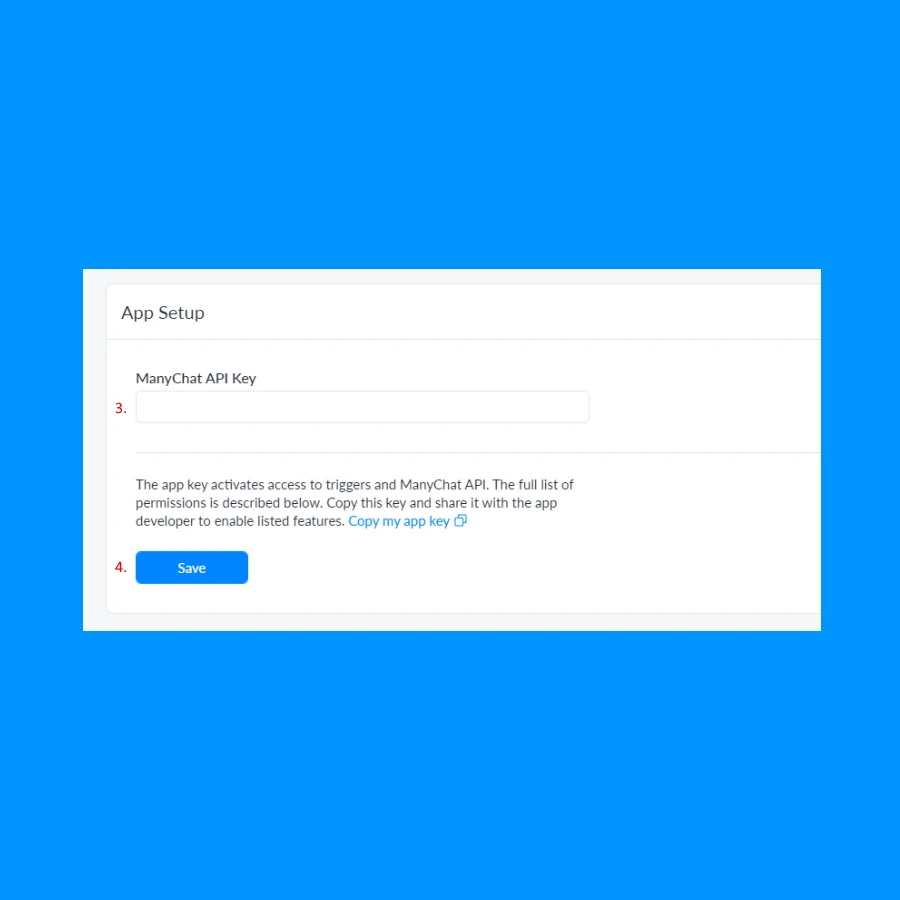
⚡ Actions
🙂 Get Profile Picture
- The size of the picture varies with each channel
- Facebook: 200×200 px
- Instagram: 200×200 px
- Telegram: 640×640 px
- ManyChat controls when the photo is obtained, when it is updated and in what channels is available.
Output Fields
| Field | Description |
|---|---|
| Profile Picture | The URL to the profile picture will be in this field. Save this to the custom user field of your choice. |
⚠️ Tip
It’s safer to validate if the CUF has some value in it. If not, the following causes are the most common:
- An error occurred while consuming ManyChat’s API
- The profile picture attribute isn’t available in the channel you are using
Here is a small basic flow on how to use Monet App.

The official ManyChat.com website can be found at ManyChat ➡️
I have used the Urban Dictionary definition of Monet as inspiration to name the app 😆
Like Monet’s paintings… Looks good from afar – but far from good close up
Urban Dictionary ➡️
Cloude Monet paintings are available in Public Domain.